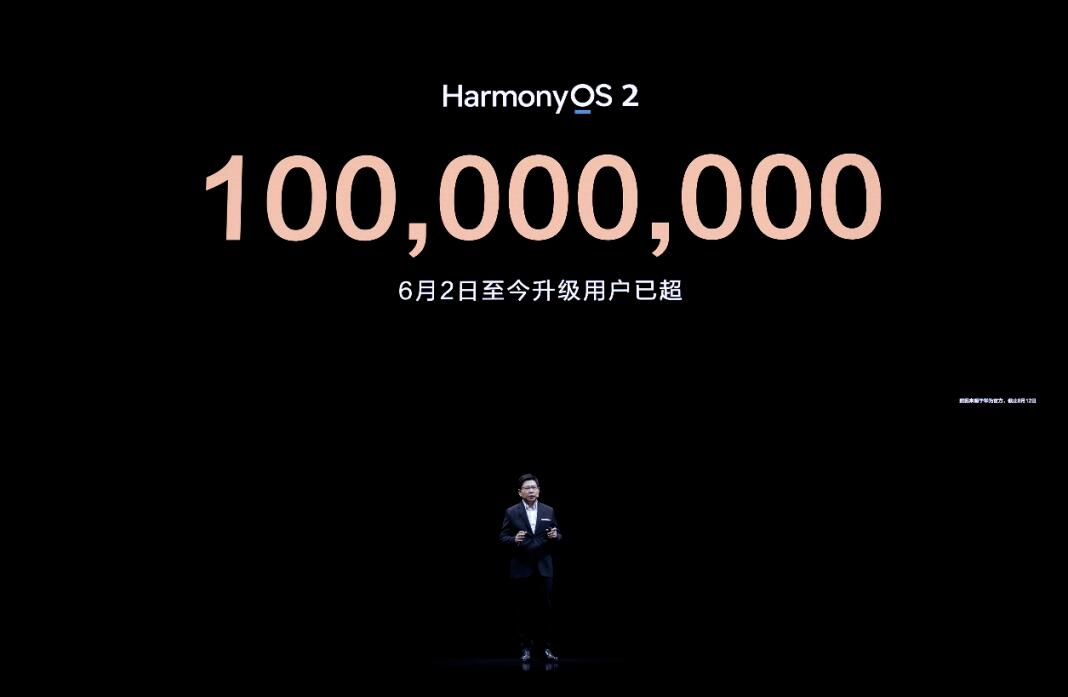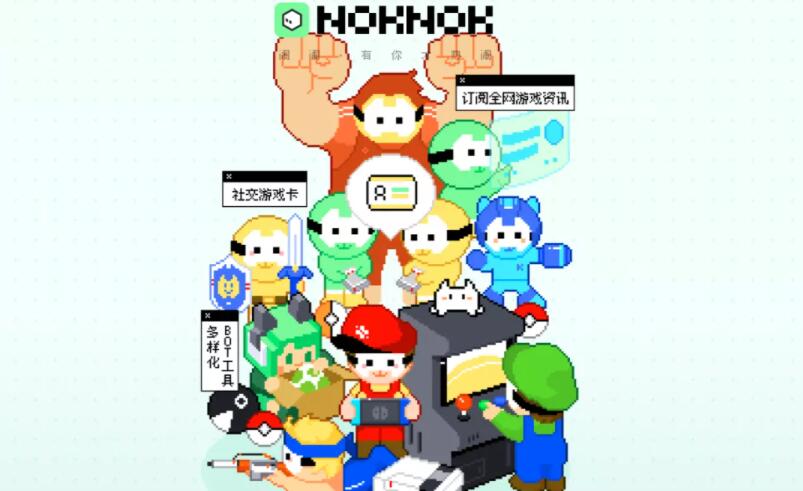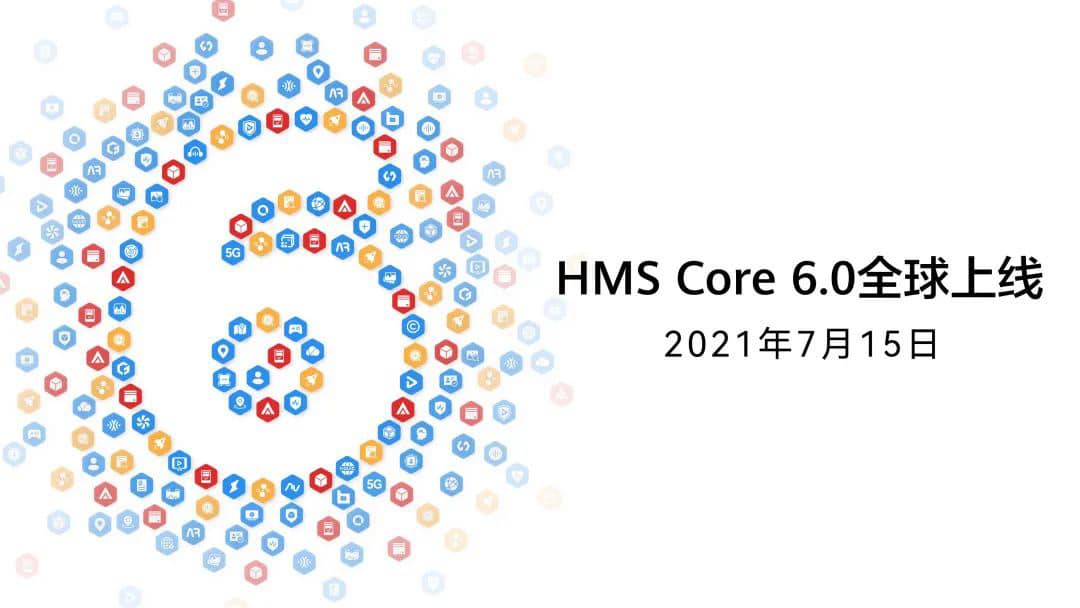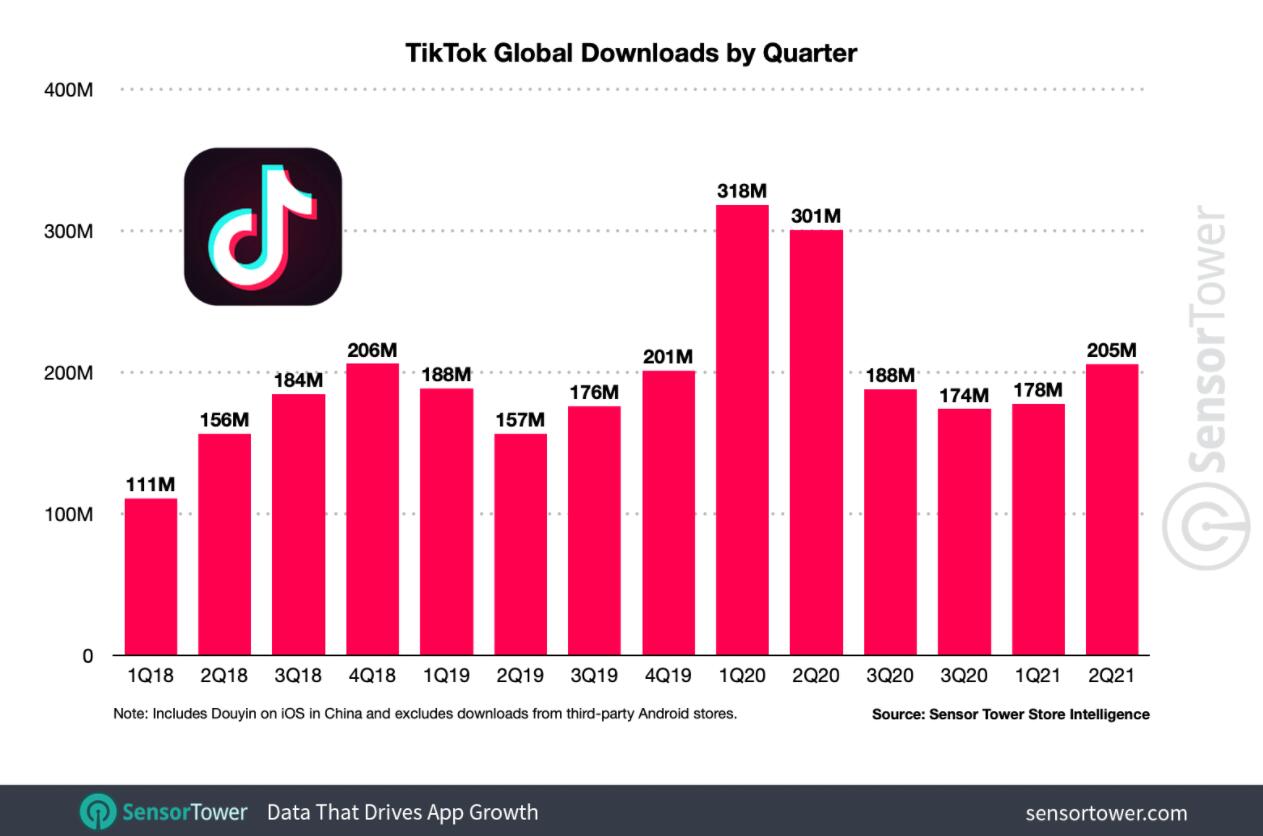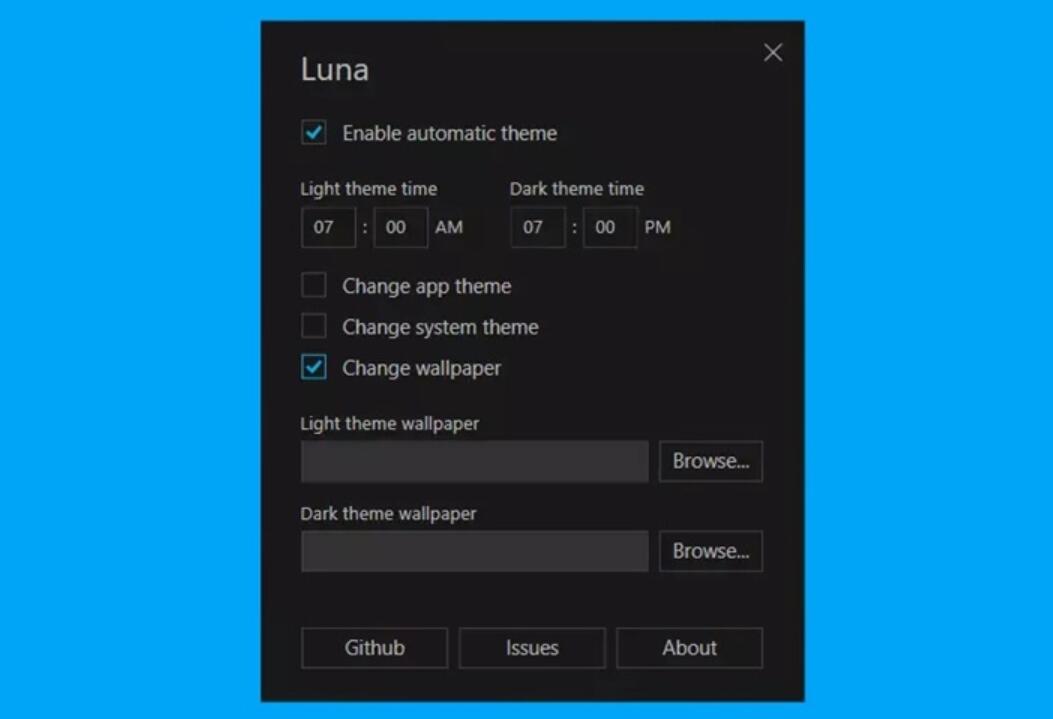
It takes at least 4 or 5 clicks to change to Dark Mode on Windows 10, but now there is a gadget Luna that allows you to automatically schedule switching times and more.
Luna is a free and open source automatic dark mode switcher that can be downloaded from GitHub. It has the following features:
Automatically enable dark themes: This is the main feature of this tool and it works well. When you want to enable a dark or light theme, it's easy to achieve. It has a handy panel that lets you set the time.
Change app theme: You can enable or disable dark themes for your app. If enabled, dark settings will be applied to Windows settings, File Explorer.
Change system theme: Just like the application, you can arrange dark and light themes for your system.
Change wallpaper: By default, the built-in dark theme does not change the desktop wallpaper automatically. This option is handy if you want to change the wallpaper when choosing a dark theme.
The application was created by developer Andrian Mteo to solve users' concerns about Windows 10 because Windows 10 does not yet have an automatic dark theme switching feature.
Download Luna Gadget GitHub, click this link.